Alation
Integrating Revefi with Alation provides information about table health, usage and performance directly in your Alation catalog!
Set up a Alation Service account
- In your Alation instance, create a Service account for use by Revefi. Revefi will use this account to push updates to your Alation instance.
Set up a Rich Text field for Revefi to use
Setting up this field allows Revefi to push table health, usage and other content directly to Alation.
-
Go to the gear icon ⚙ on top right and then click on Customize Catalog.
-
Create a new “RichText field” titled
Revefi Data Operationsor any name that you choose. Please note the title. Revefi will later use the provided title to identify the field.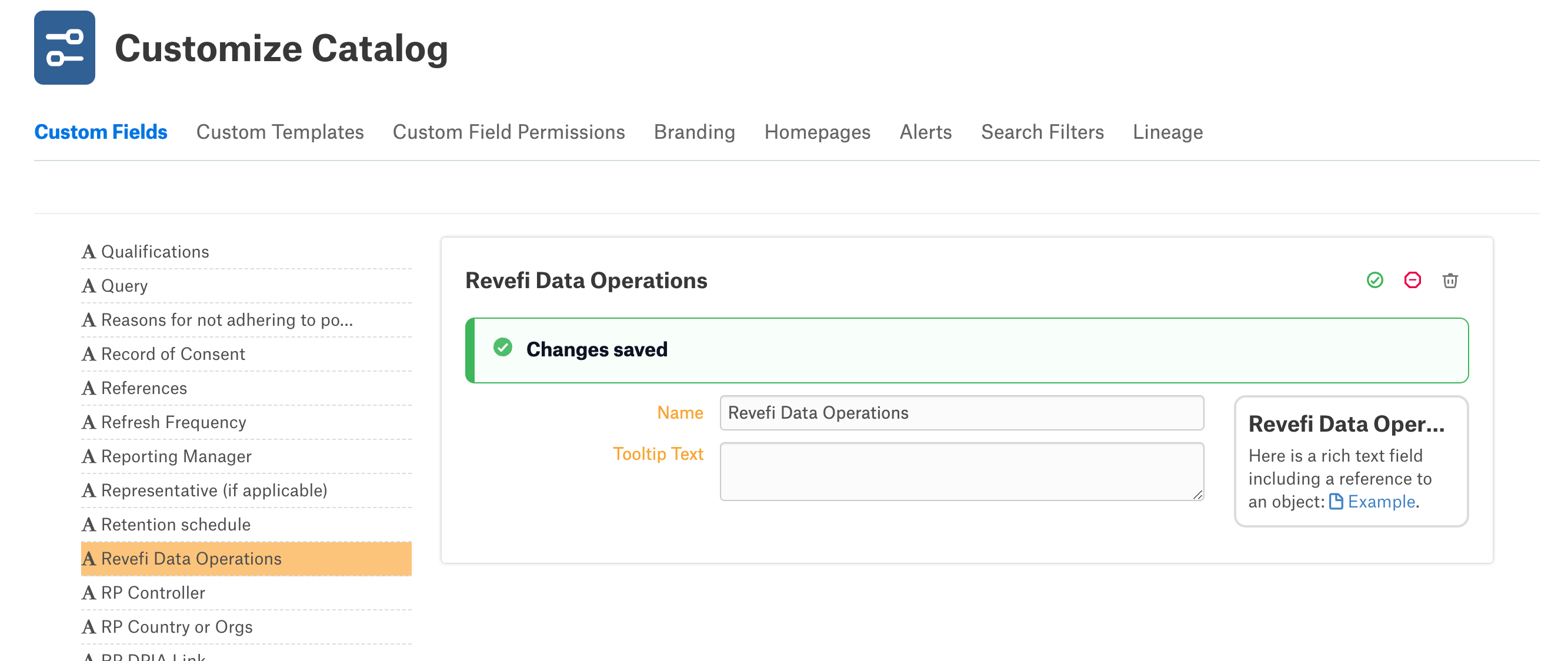
-
Provide the Service account created earlier with write access to this field.
-
Navigate to the Custom Templates tab and enable the new
Revefi Data Operationsfield to show up on every table’s webpage.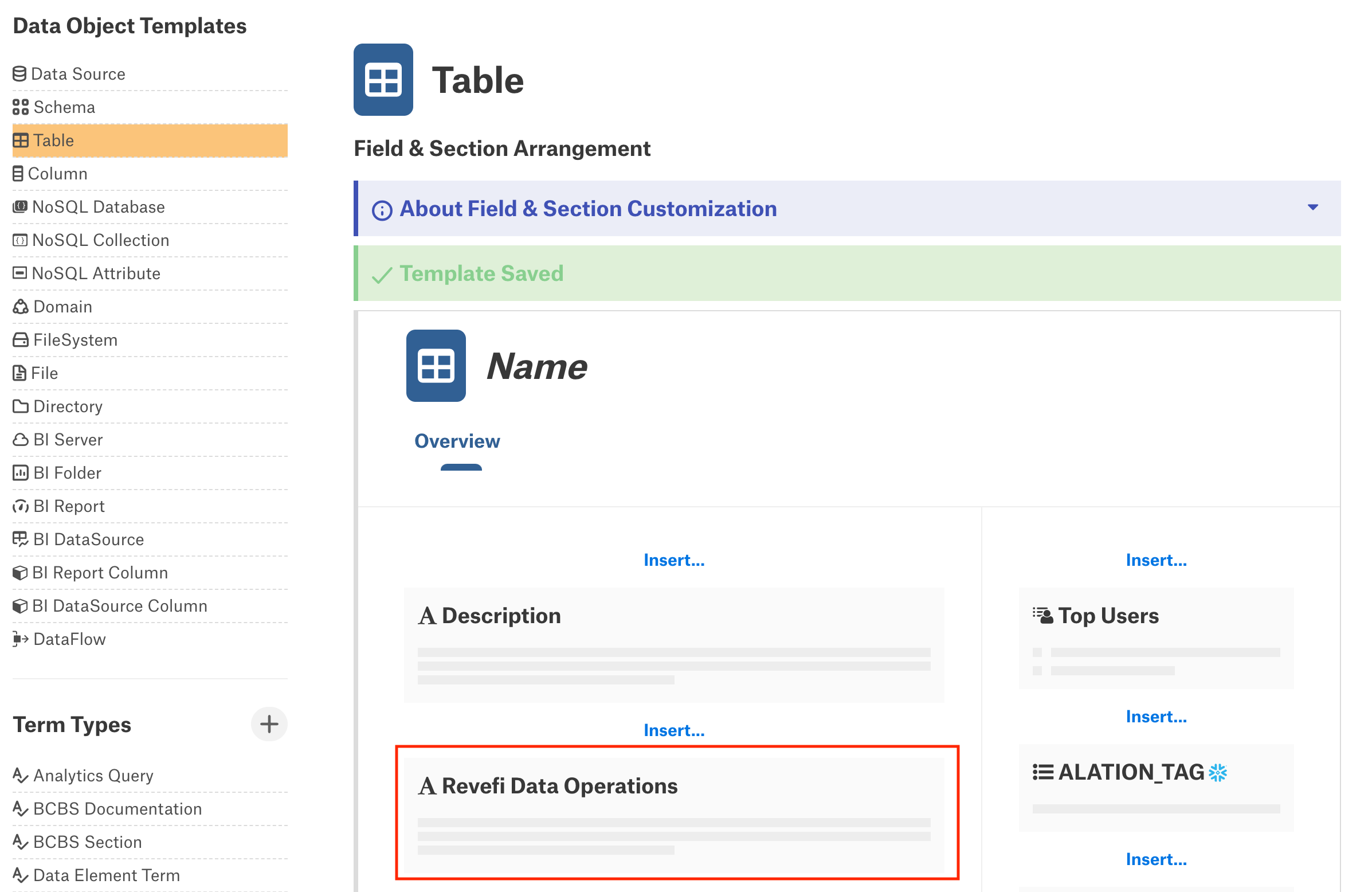
Connect Alation to Revefi
Enter the Alation credentials of the Service account created earlier in the connection box on the Connections page in app.revefi.com.
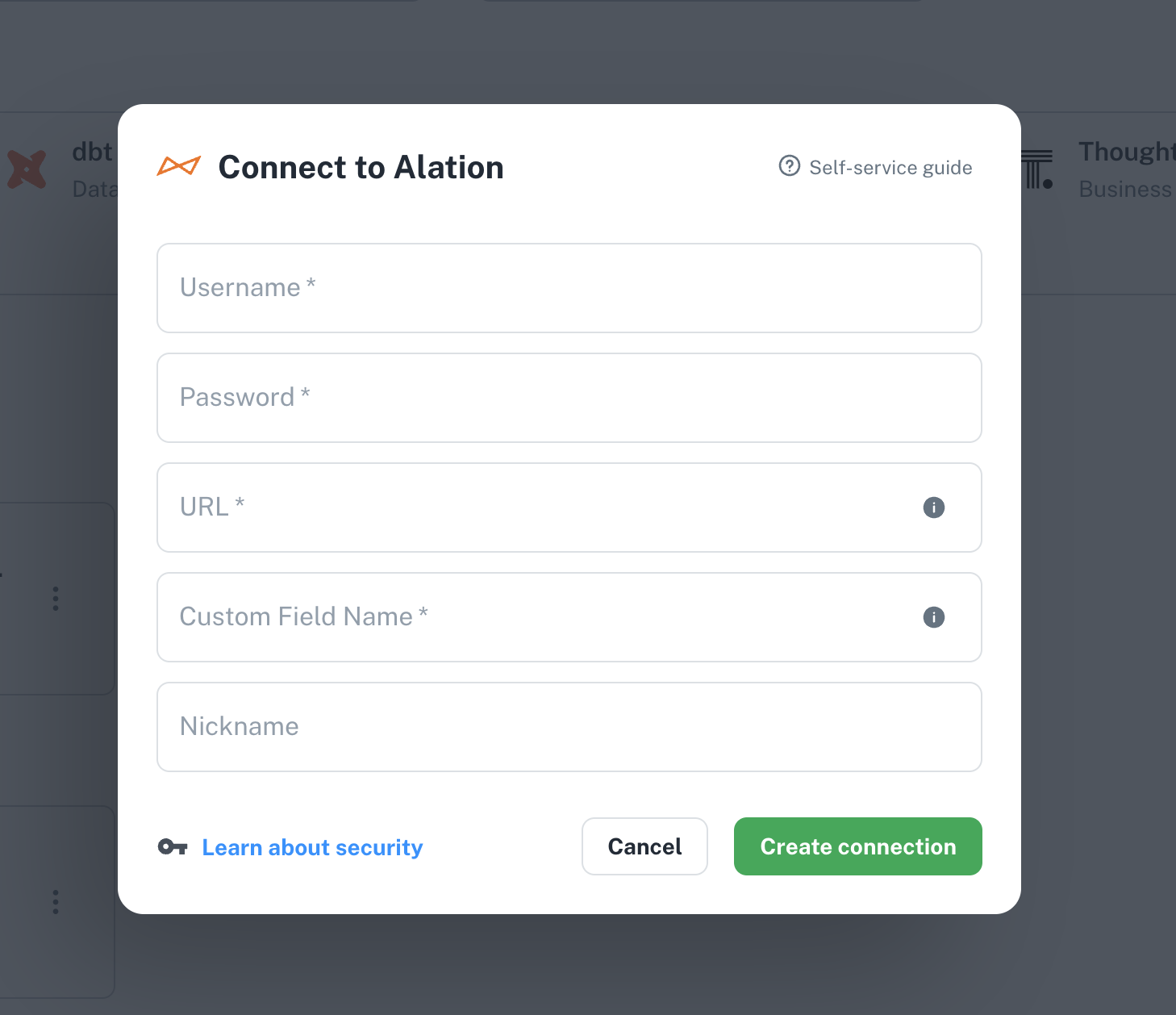
Updated 10 months ago
With this, Revefi will automatically start populating health checks and rich observability information on your Alation account.
