dbt Core
Revefi integrates with dbt Core to help connect the dots between your data issues and your dbt models (e.g. model code changes).
Pre-reqs:
- Make sure you have python (version 3.8 or above) installed on your machine
Follow the steps below to set up the integration:
- You will need the Revefi Auth token, which you will get during Revefi Onboarding, or when connecting to dbt Core in the Connections tab in the left navigation.
In either of those steps, you can generate the token in below screen:
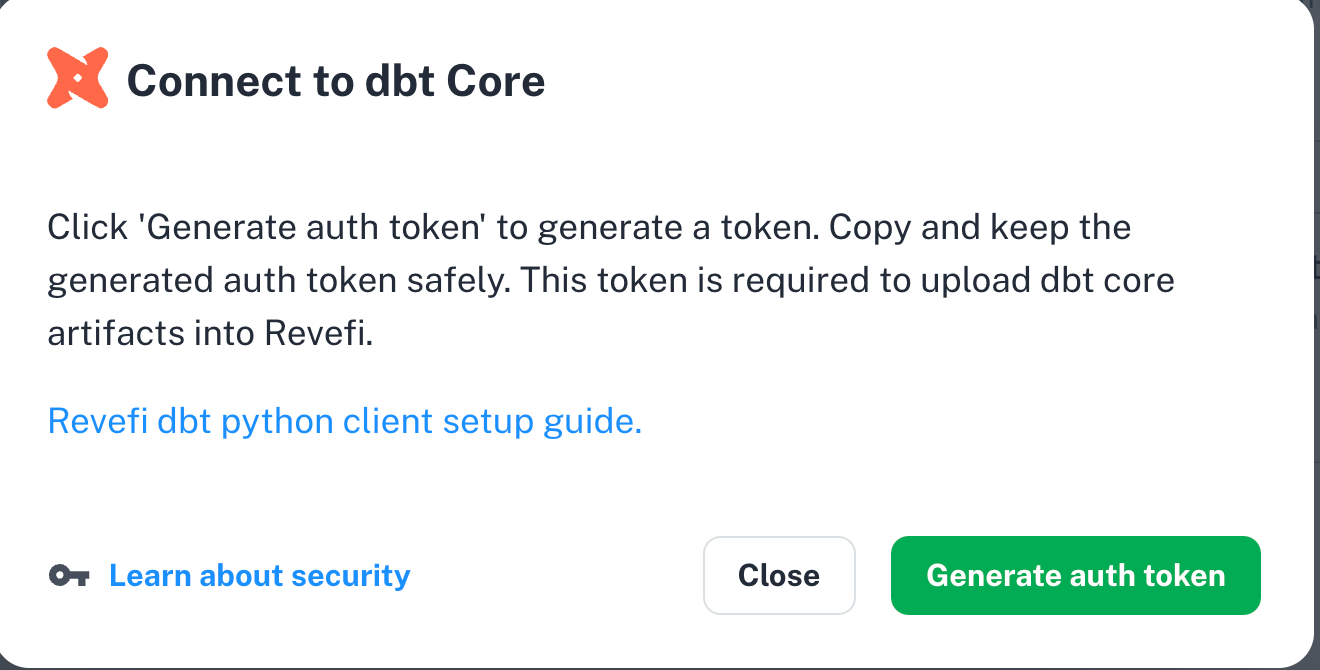
Copy and keep the generated auth token safely. Revefi displays the token only once and does not have the ability to display it later.
- Run
pip install git+https://github.com/revefi/dbt_python_client.gitto install the revefi-dbt-client package.
- In a terminal, run the CLI
revefi-dbt-client --token <auth-token> --project_folder <project-folder>, whereauth-tokenis the token you received in Step 1 aboveproject_folderis your dbt Core Project folder
NOTE:
- The uploader assumes that the dbt target path is set to "target" within the project folder. If you are using some other target path, you may override the default behavior with
revefi-dbt-client --token <auth-token> --project_folder <project-folder> --target_folder <target-folder>
- After executing
dbt build,dbt run, ordbt testin your production dbt workflow, run the above CLI directly to handle file overwriting in the target directory.
Updated 4 months ago
After running the python CLI per above, in a few minutes you will see information show up in the Revefi UI for the dbt info corresponding to your tables. As an example, in the dbt tab on the left navigation, you will see insights on what are your most costly models, quick summaries about recent run trends are more!
