Search
How search works in Revefi
Search is available on the data tab within Revefi.
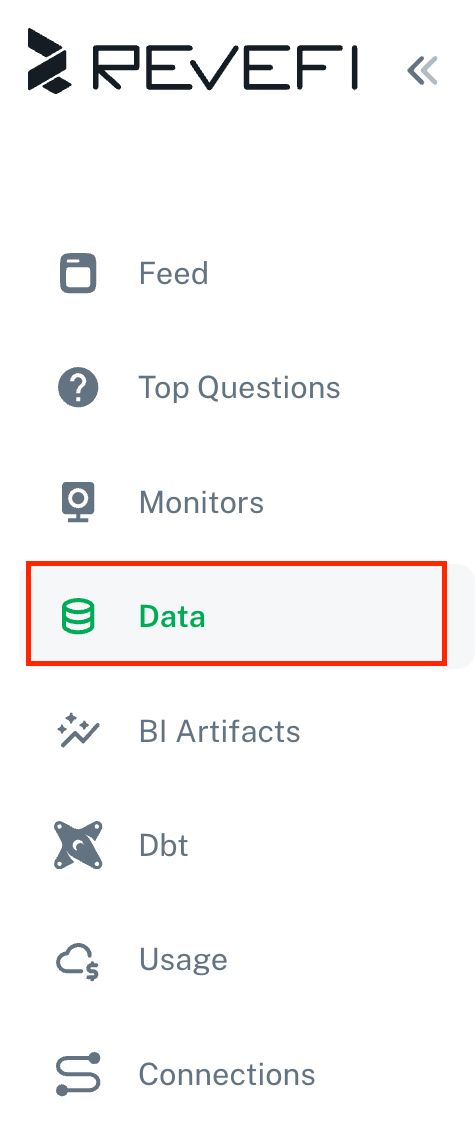
Users have the ability to search artifacts matching the Database Name, Schema Name, or Table Name. Matches are returned to the panel below, and can be selected and acted upon in bulk, or downloaded. Entering text will return all matches across artifacts.
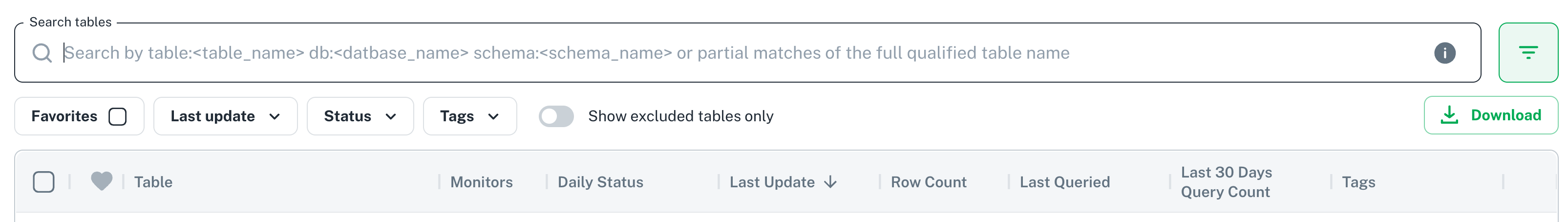
To specify an artifact, use the following:
| Artifact | Syntax |
|---|---|
| Database | db:database_name |
| Schema | schema:schema_name |
| Table | table:table_name |
Artifact specific searches can be chained together to narrow results.
Examples:
db:database_name name_substring
schema:schema_name name_substring
table: table_name name_substring
db:database_name schema:schema_name table:table_name
db:database_name schema:schema_name name_substring
db:database_name name_substring schema:schema_name
name_substring db:database_name schema:schema_name
schema:schema_name db:database_name
schema: schema_name db:database_name table: table_name name_substring
Updated 20 days ago
