JIRA
This integration enables Revefi users to effortlessly generate incidents in JIRA.
Pre-requisites
JIRA project where incidents will be created.
Notes:
- We recommend creating a separate JIRA project named "Revefi".
- The JIRA project should only require "Summary" as required field.
- The JIRA project should allow the creation of Issue Type of Bug.
- Labels should be part of the Issue Type of Bug in the JIRA project.
Create a JIRA API Token
Follow instructions on the Atlassian site to create your API token and store it in a safe place. The API token takes the same permissions as who created it, so create the token under a JIRA user with access ONLY to this specific project.
Connect JIRA to Revefi
Enter the required information in the connection box on the Connections page in app.revefi.com
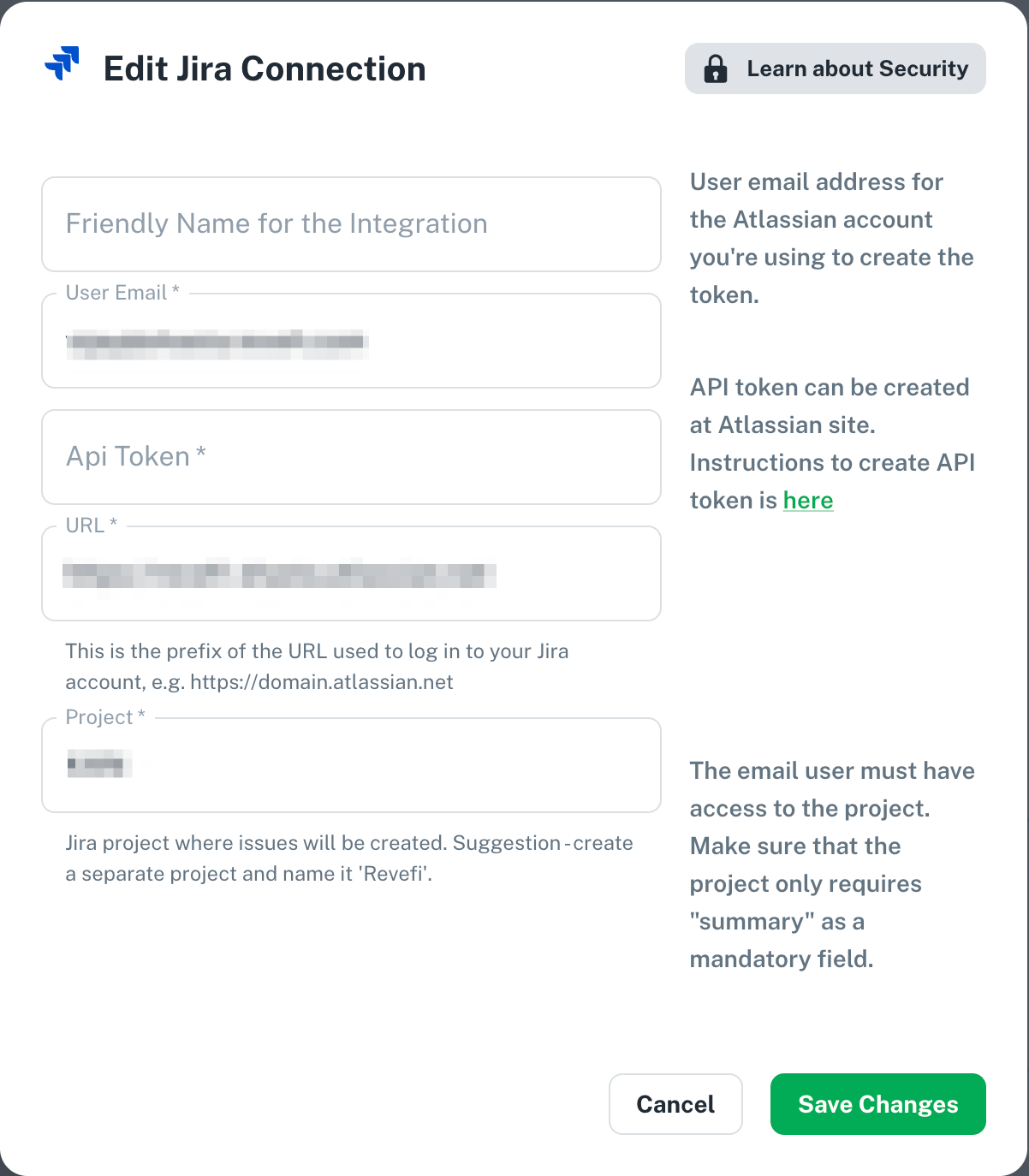
Create Incident in JIRA
Once the connection steps above are done, you can create JIRA incidents for a specific Monitor on the Monitor List page, by clicking on ︙ and then "Create Incident". The incident will be created as Issue Type of Bug, with label of "Revefi".
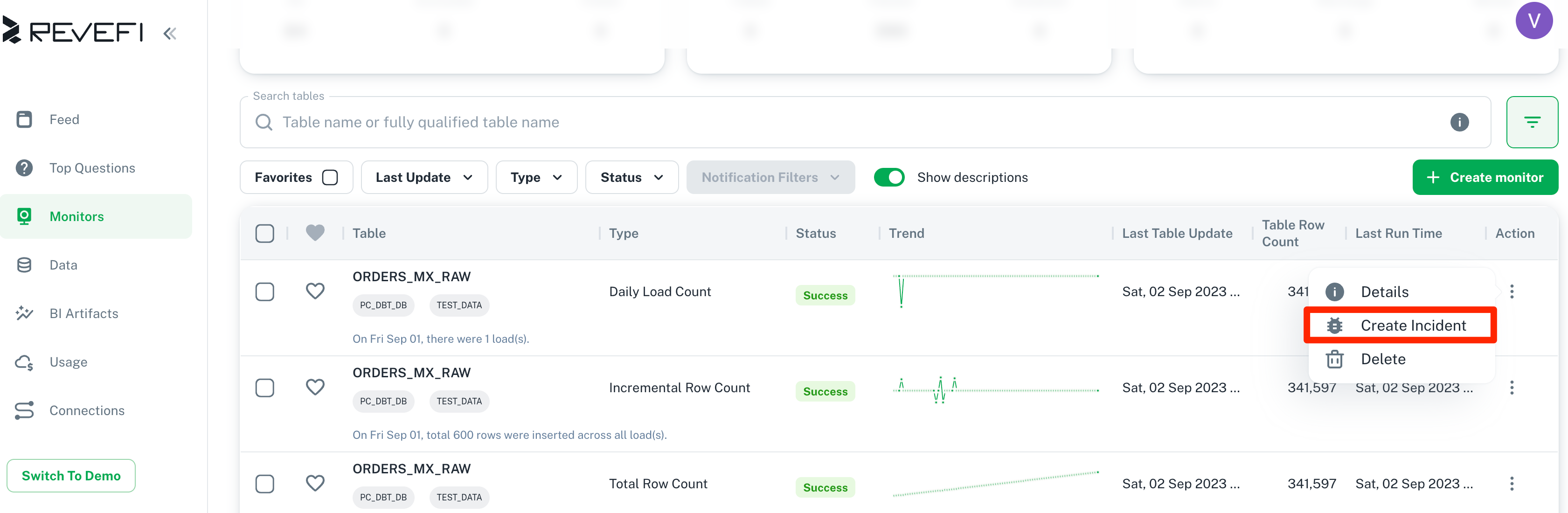
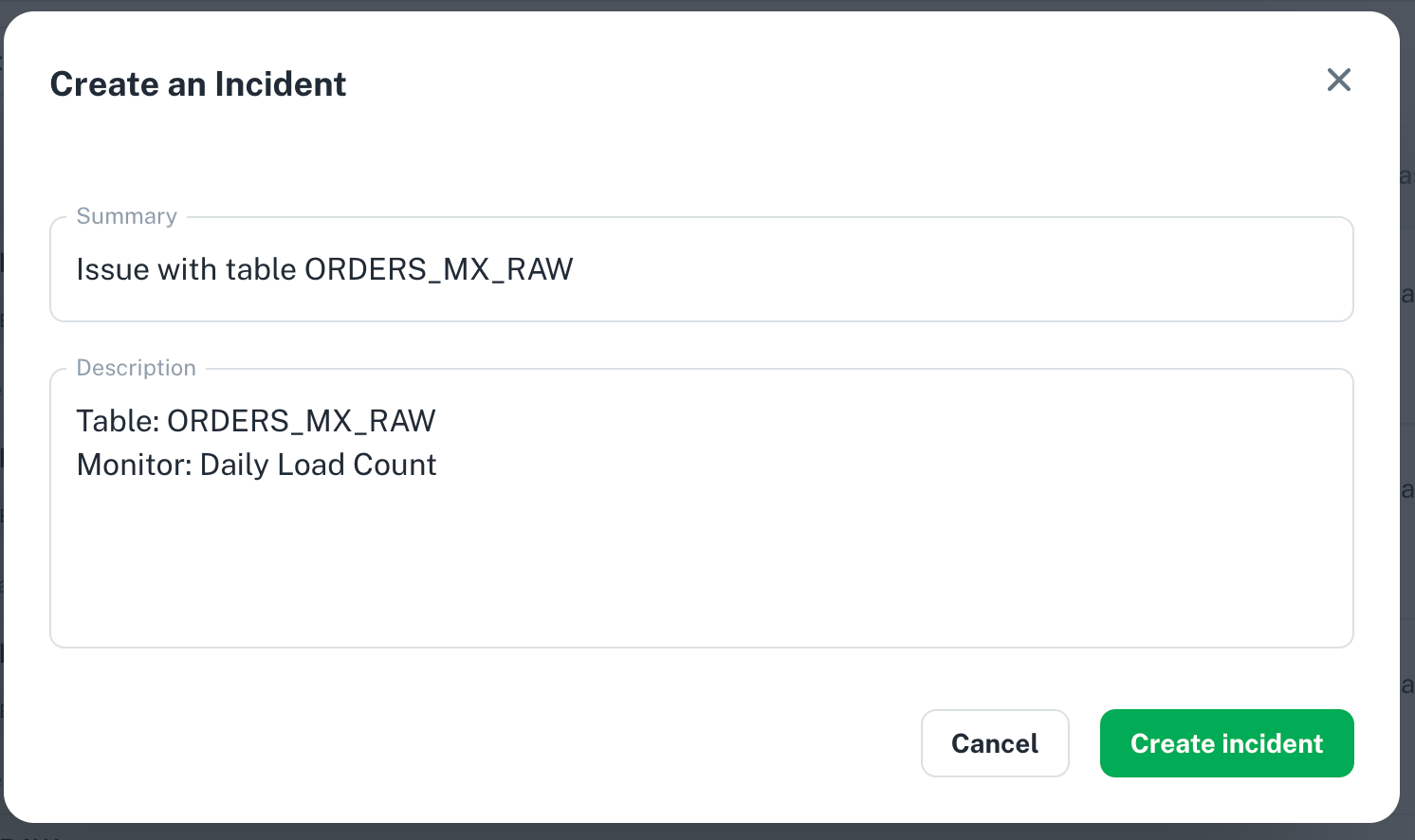
Updated 8 months ago
