Tableau
Integrating Revefi with Tableau enables seamless tracking of metadata and lineage for workbooks and views.
Pre-requisites
Revefi supports integrating with Tableau Cloud
Decide method of connecting your Tableau
There are 2 methods of connecting your Tableau account to Revefi:
- Using Personal Access Token (Recommended): For details on how to create your token, refer Tableau documentation.
- Using your Tableau Username and Password: This method will not work if you have enabled 2FA in your Tableau account
Connect Tableau to Revefi
Enter the Tableau credentials based on the method chosen above in the connection box on the Connections page in app.revefi.com
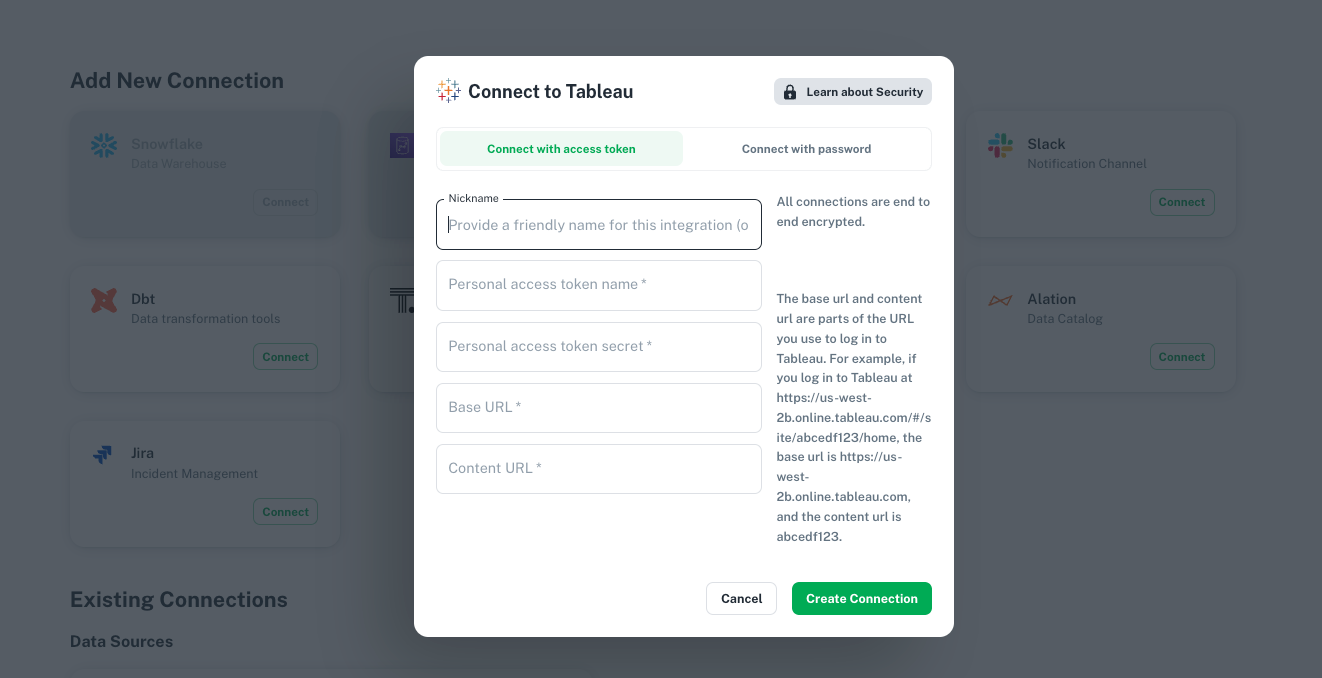
Updated 8 months ago
What’s Next
Once that is done, Revefi will get all definitions from Tableau (workbooks and views) and create lineage with your warehouse tables.
All your BI artifacts now have Revefi Monitoring enabled. You can easily see the health of a visualization by introspecting health of underlying tables.
From any of your warehouse tables, you can also use lineage to get to impacted Tableau objects.
