Public APIs
Revefi has a suite of APIs that can be integrated to directly to manage custom data quality monitors programmatically
Getting Started
In order to use the API, the first step is to create an access token from your Revefi account.
Note: You will need API User role to generate an access token.
Steps
- Login into your Revefi account
- On the settings page, ensure that the Enable API access is enabled. If not ask your account admin to do so
- On the Account -> Roles page, ensure that you have the API User role so you can access the APIs. If not ask your admin to grant you the same
- Click on the New API token button to generate an access token for using the APIs. Fill in the details for the token and click on generate
- Copy the token that is generated and save it securely as you will not be able to access it again.
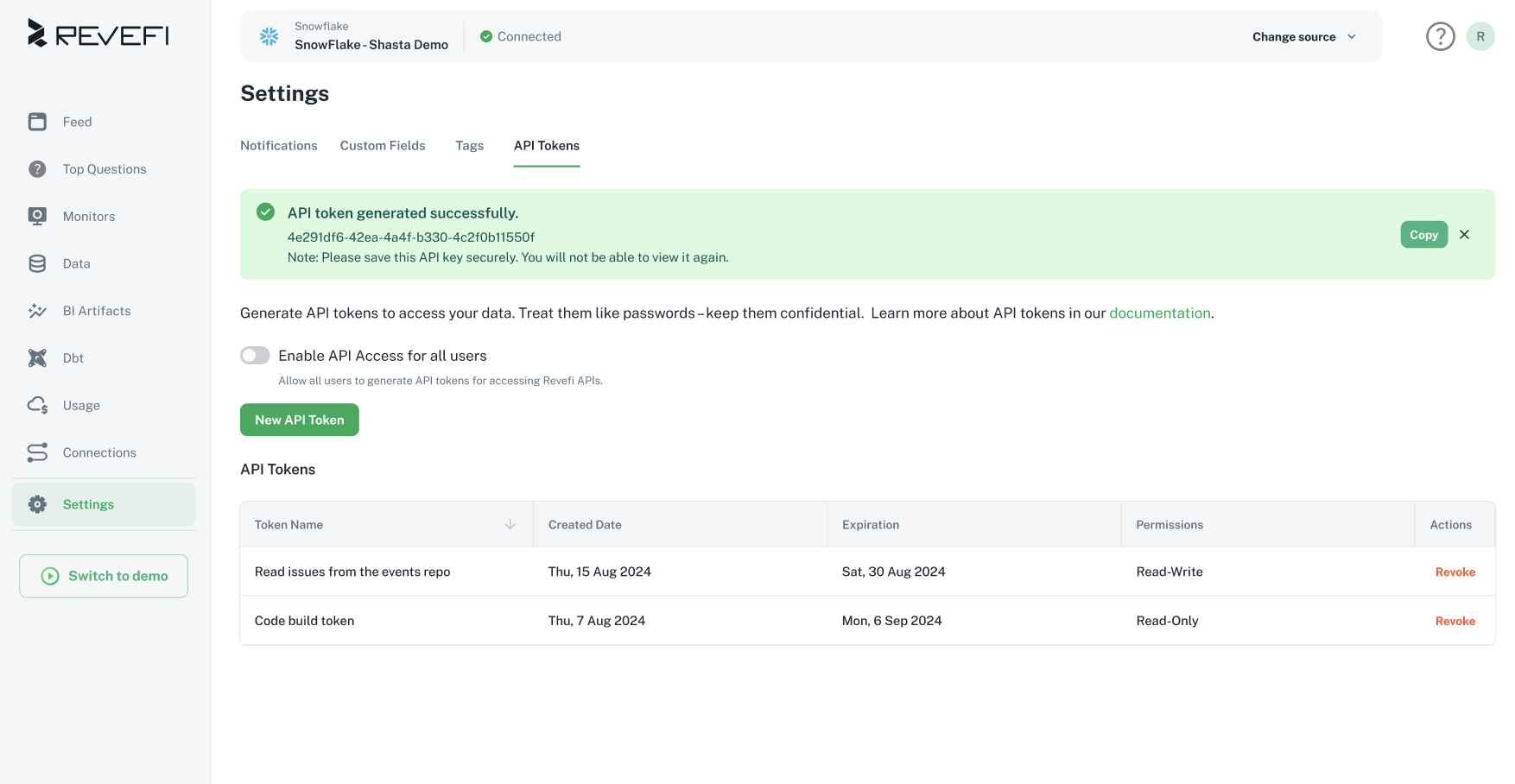
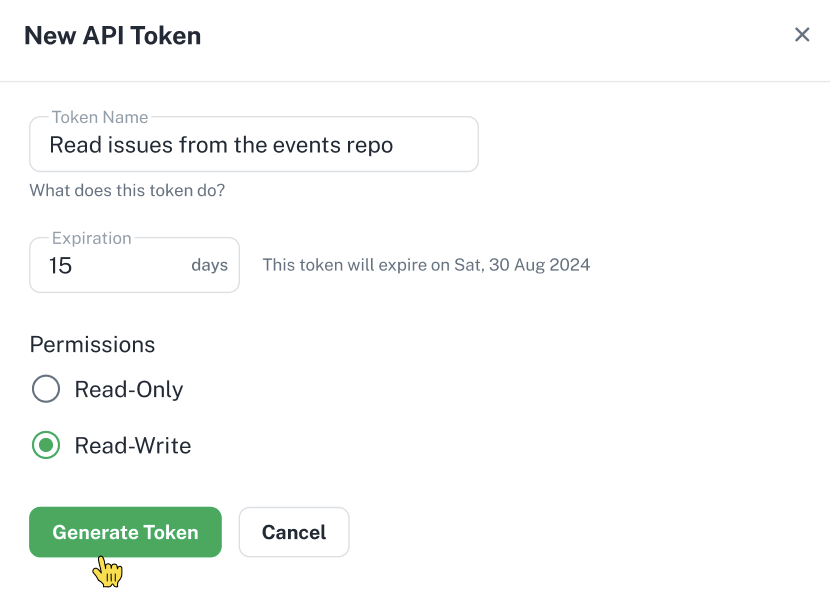
Once you have the token, you can use the same to make API calls by adding a Authorization header parameter and calling the relevant APIs with corresponding input values.
Updated 11 days ago
