ThoughtSpot
Integrating Revefi with ThoughtSpot enables seamless tracking of metadata and lineage for liveboards, visualizations, answers, and worksheets.
Create a ThoughtSpot Service account
In your ThoughtSpot instance, create a Service account for use by Revefi to monitor your Thoughtspot objects
Connect ThoughtSpot to Revefi
Enter the ThoughtSpot credentials of the Service account created above in the connection box on the Connections page in app.revefi.com
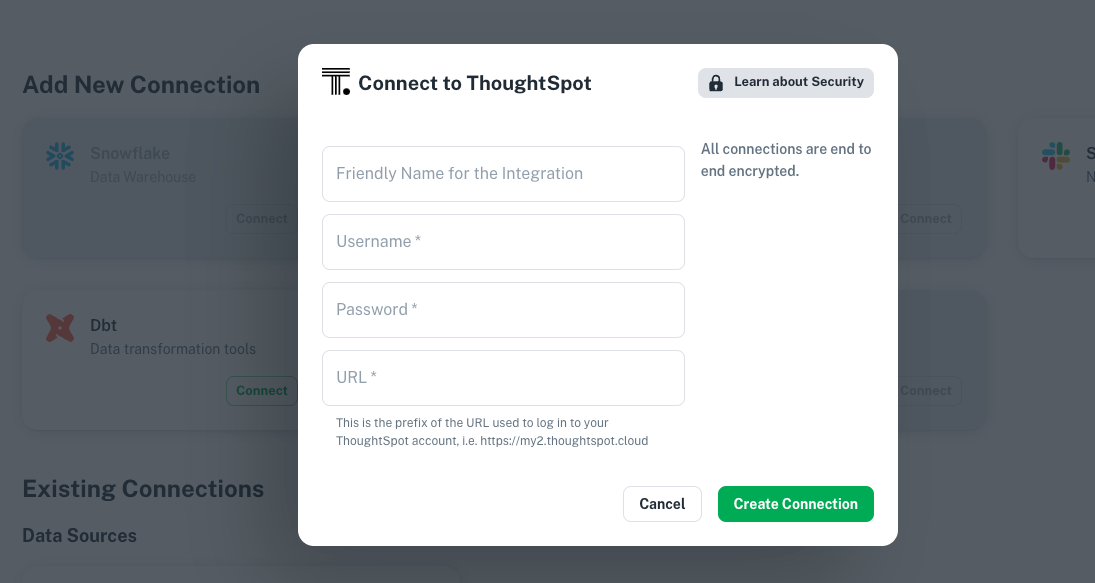
Updated 6 months ago
Once that is done, Revefi will get all definitions from ThoughtSpot (liveboards, visualizations, answers, worksheets) and create lineage with your warehouse tables.
All your BI artifacts now have Revefi Monitoring enabled. You can easily see the health of a visualization by introspecting health of underlying tables.
From any of your warehouse tables, you can also use lineage to get to impacted ThoughtSpot objects.
