Search
Revefi has a powerful search engine that allows you to search and navigate easily with ease.
The main search bar is available at the top right corner.
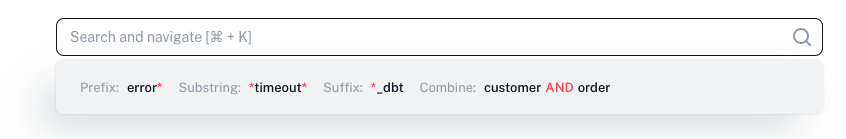
The main search supports wild-card search as well as AND/OR operators.
Example 1: Wild-card search
In this example, searching REGION* results in all the tables that starts with the REGION prefix.
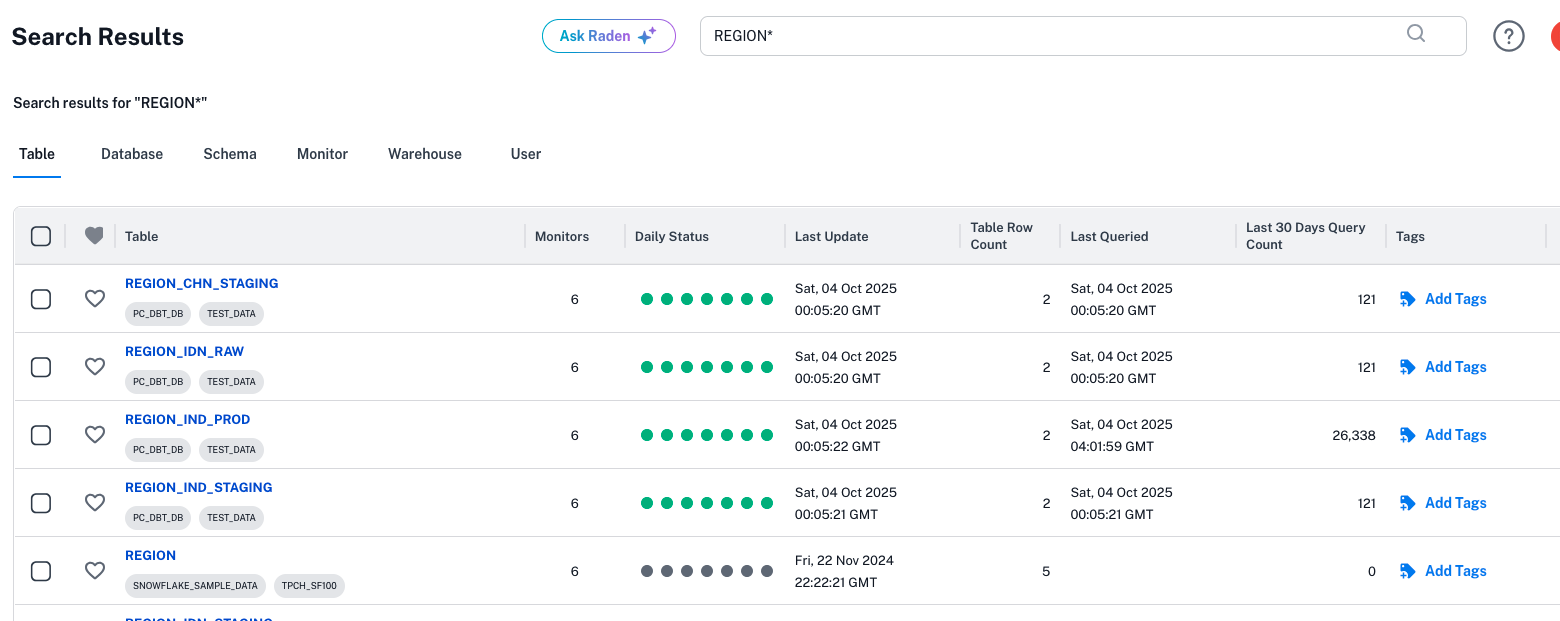
Note: If there are Databases, Schemas or some other entities that starts with REGION, the search results will be displayed in the corresponding tabs.
Example 2: Wild-card search with AND operator
In this example, searching REGION* AND SNOWFLAKE* resulted in tables that started with the prefix or there was a match in Database/Schema etc.
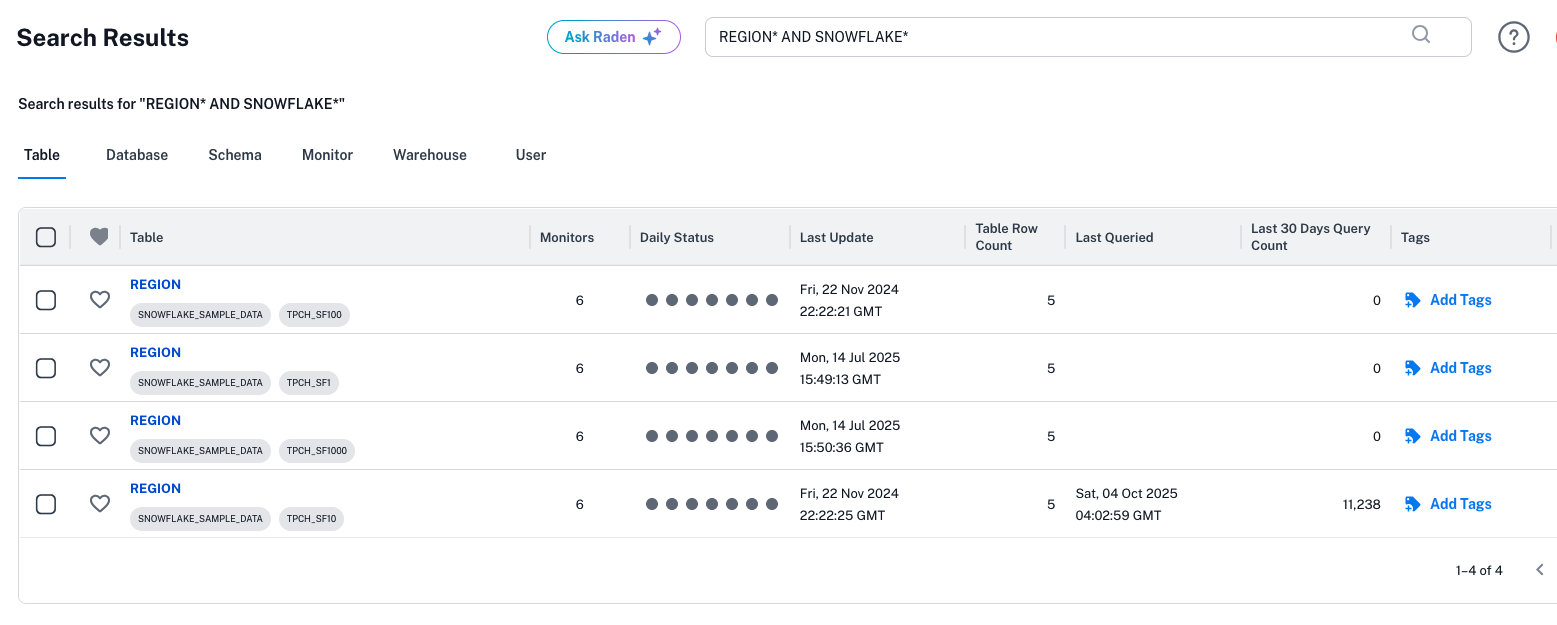
Example 3: Entity specific search
In this example, the search is restricted to only search within the user entity by adding user: prefix in the search query.
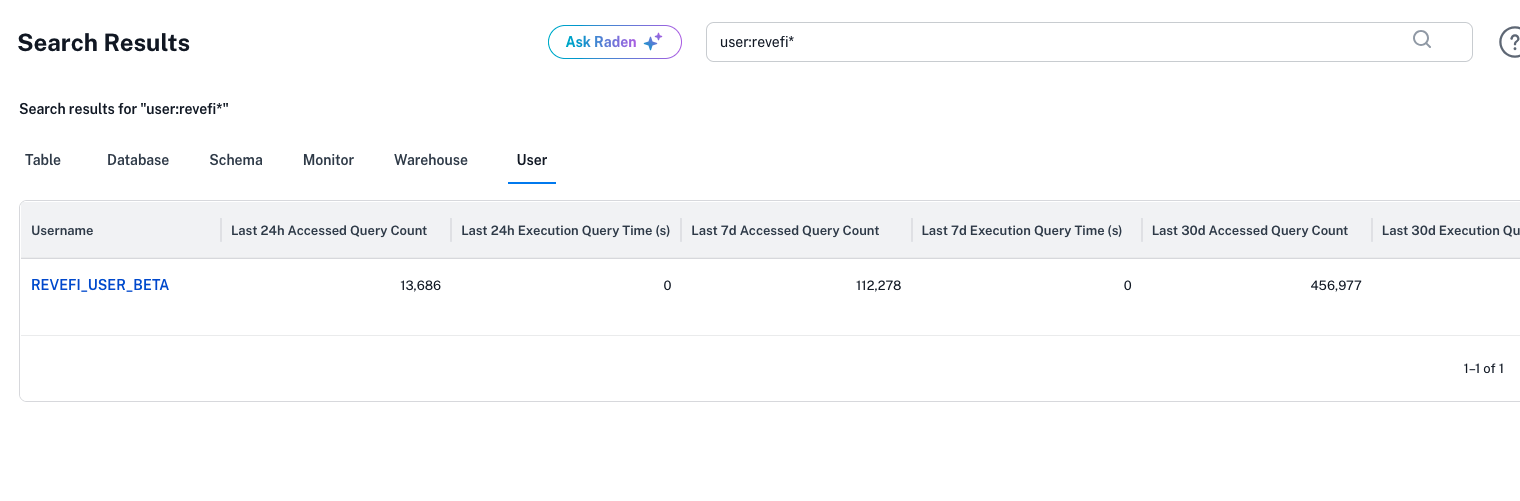
Searchable Entities
Revefi supports the following searchable entities
| Entity | Syntax |
|---|---|
| User | user:user_name |
| Warehouse | wh:warehouse_name |
| Database | db:database_name |
| Schema | schema:schema_name |
| Table | table:table_name |
Data Search
Search is available on the data tab within Revefi.
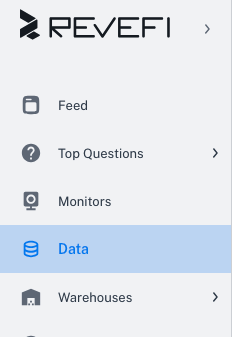
Users have the ability to search artifacts matching the Database Name, Schema Name, or Table Name. Matches are returned to the panel below, and can be selected and acted upon in bulk, or downloaded. Entering text will return all matches across artifacts.
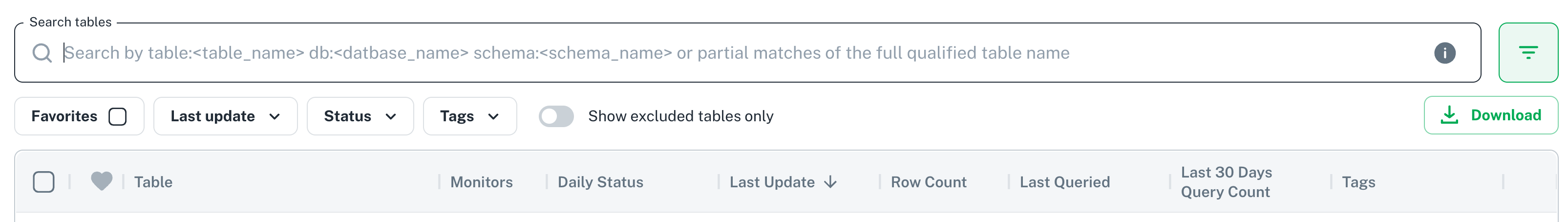
To specify an artifact, use the following:
| Artifact | Syntax |
|---|---|
| Database | db:database_name |
| Schema | schema:schema_name |
| Table | table:table_name |
Artifact specific searches can be chained together to narrow results.
Examples:
db:database_name name_substring schema:schema_name name_substring table: table_name name_substring
db:database_name schema:schema_name table:table_name db:database_name schema:schema_name name_substring db:database_name name_substring schema:schema_name name_substring db:database_name schema:schema_name schema:schema_name db:database_name schema: _ schema_name_ db:database_name table: table_name name_substring
Updated about 1 month ago
